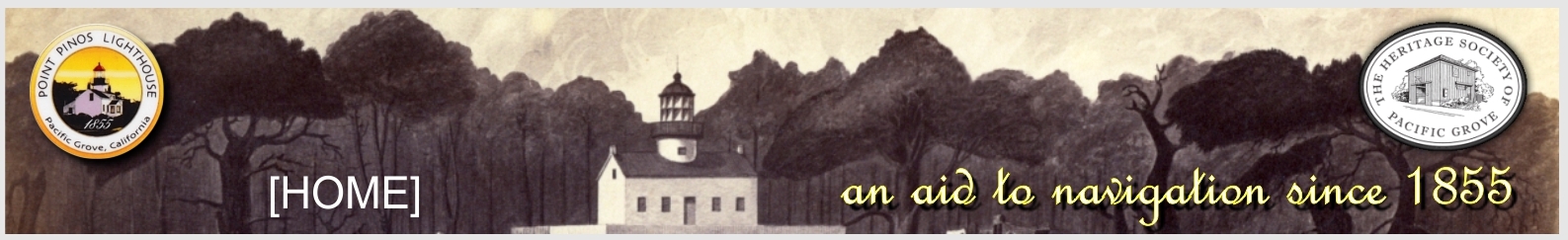How We Did The Videos
How some of the YouTube slide show videos were done.
1) Script
This is the structure that holds the entire video together
Any text editor can be used. I personally use the free software Libre Office, both Writer (think Microsoft Word) and Calc (think Microsoft Excel). Available for all operating systems (Linux, Windows, MacOS).
You could use just a simple text editor that comes with your computer, but I prefer the above so that I can create a table with text on the right and notes about images and sound on the left. Whatever works for you.
VERY IMPORTANT: Read it out loud, again, again, again, again. I normally do ten or more edits.
2) Aspect Ratio/Resolution
Unless you are a commercial ($$$) enterprise, most YouTube videos are low definition, 720x480 pixels. You can collect video at higher resolution, but ultimately on the lighthouse YouTube page it will be reduced to this. Either HD [1920x1080, 1280x720] or Standard Def [640x480] will work before you are ready to post. Software is available to do the necessary conversion. The free Miro Video Converter is what I use. Yes, cell phone video will work.
IF you have space/RAM on your computer and the software to handle it, starting higher resolution and then downsampling to the final lower rez will produce a superior product. BUT, you need not start at high resolution to succeed.
Video files get LARGE very quickly. Even at low rez "The Posse" is a 149MB MP4. You will not be able to send to me via email.
3) Images/Video clips
For the lighthouse, unless you have lots of time or a big budget, you are likely to use still images rather than video clips, especially for the older years before video was even invented. Even the high end Story video commissioned by the Heritage Society used some still images. Of course you can use the 'Ken Burns' effect of panning around your image to give a sense of movement or emphasis to a still image.
Openshot free video editor (Mac, Linux, Windows). Has gotten good reviews. First look, looks good.
4) Sound
There are two aspects to sound, the narration (or actors voices) and sound effects a.k.a. background noises. It is surprising how much a tiny background sound can add to the feel. Example, the 'gunshots' in "The Posse". Lots of sounds were used in "Mrs. Emily Fish and the 1906 Earthquake". Hammers, music, wind, waves, the earthquake itself. Don't neglect this critical feature. Sounds can make a video come alive.
FREE that can help:
Sound Editing: Audacity a truly excellent audio editing program
Sounds: Free Sounds Library
Sheet Music: Library of Congress
Music Editing: Musescore allows for instrument changes to see what work best, original compositions, multiple instruments at once.
5) Copyright
We do need to worry about copyright
Generally, if the image is over 70 years old you are safe, but check to be sure. Even the Library of Congress website has a warning.
Obviously anything you produce yourself is the safest way, video, images or sounds.
If you heavily adapt a work and combine work, this can get around copyright.
Given that none of our videos make money or are likely to be mass viewed, the likely case is we would have to take it down.
6) You Are Not Alone!
We will work with you. None of the video/slideshows that I did were entirely by myself. I enlisted the help of others for research, voices, images, countless edits of the script. Another set of eyes makes a HUGE difference. I certainly do not know all there is to know about this myself, but am willing to help anyone if I can.